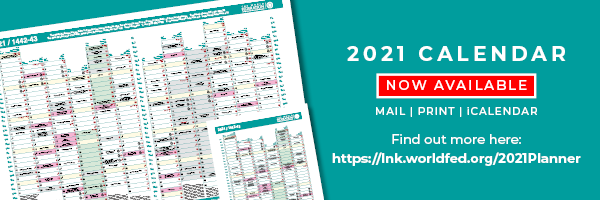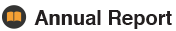Please see below for download links and instructions for the current year planner in electronic format.
Download Year Planner 2021 (A2) UPDATED
Download Year Planner 2021 (A5) UPDATED
Note: The PDF files above were updated on 26 Nov 2020 with an additional note regarding occasions in Rabi al-Awwal and Rabi al-Akhar
Download Year Planner 2021 Occasions (ics)
Download Year Planner 2021 QDA (ics)
Download Year Planner 2021 First of the Month (ics)
Download the QDA dates until 2050
Year Planner 2020
Download Year Planner 2020 (A2)
Download Year Planner 2020 (A5)
Usage Instructions
Outlook (Windows)
1. Save the iCalendar (.ics) file(s) that you want to import on your PC.
2. Double-click each file to open it in Outlook. All of the dates in the Electronic Year Planner will appear as a separate calendar in your Outlook.
OR
1. Save the iCalendar (.ics) file(s) on your PC.
2. In Outlook, click File - Open & Export - Import/Export, then select ‘Import an iCalendar(.ics) or vCalendar (.vcs) file’ and follow the steps to import all the dates into your calendar of your personal mailbox.
Android
- On your device, tap on the 2021 planner links for each .ics file you would like to import.
- Tap the .ics file to open it in your Calendar app. A list of all the dates in the ICS file will be displayed. Tap 'All All' to add them to your calendar
- Repeat for each .ics file that you want to import.
If you want to access the .ics files by typing the direct URL for each file, they are:
https://world-federation.org/ical/2021_Occasions.ics
https://world-federation.org/ical/2021_QDA.ics
https://world-federation.org/ical/2021_First_of_month.ics
iPad / iPhone iPad / iPhone
- On your device, tap on the 2021 planner links for each .ics file you would like to import.
- Tap the .ics file to open it in your Calendar app. A list of all the dates in the ICS file will be displayed. Tap 'All All' to add them to your calendar
- Repeat for each .ics file that you want to import.
For further information email [email protected]